As of October 1, significant changes have come into effect regarding the licensing of Windows Server, both in the on-premise environment and in the field of transferring licenses into service providers’ environments. The first part of our article series deals with changes in on-premise licensing.
On-Premise Licensing
The licensing rules of Microsoft Windows Server have been set in stone for years: already the processor-based licensing of the 2012 version was based on the processor number of the physical environment, and the processor core-based licensing introduced from the 2016 version took this view further. In practice, the latter meant that for more than 10 years, the number of virtual cores (vCore) provided for virtual operating system environments (vOSE) was not important when licensing Windows Server. The license requirement was determined solely by the number of physical processor cores the physical server(s) running the OSE had. As this licensing method will continue to be used, let’s revive its rules briefly:
- All physical processor cores that can provide resources to Windows Server installations are licensed
- At least 8 core licenses must be allocated per physical processor
- A minimum of 16 core licenses must be allocated per physical server
- The most important editions in a corporate environment:
- Standard
- Datacenter
- The Standard edition license provides the right to run two OSEs on the licensed server
- Standard licenses are stackable: to have more Windows Server OSE runtime rights, the physical server can be licensed multiple times, taking the minimum calculation rules into account again. (E.g. double licensing: right to run 4 OSEs)
- The Datacenter edition license provides the right to run an unlimited number of Windows Server OSEs on the licensed server
In addition to the above, don’t forget that users accessing Windows Server must also be provided with Client Access Licenses (CALs) that provide server access rights despite the core licensing.
Let’s see an example of server-side licensing:
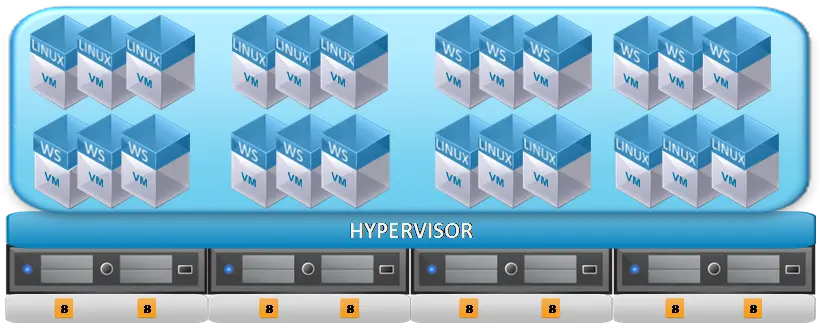
Characteristics of our example environment:
- 4 physical servers in a cluster
- 2 x 8 = 16 physical processor cores per server
- A total of 64 physical processor cores in the cluster
- 24 virtual servers: 12 Windows Server OS, 12 Linux OS
- The “movement” of VMs is not restricted
Since Windows Server licenses do not have the License Mobility across Server Farms SA benefit, we cannot reassign our licenses assigned to physical servers from one physical server to another more often than 90 days. However, our freely “moving” VMs can change which host gives them resources within the cluster even more often than that, and we have to license the possibility of this, not its practical implementation. Therefore, we need to license each physical server as if, in theory, there could be a situation where one host runs all the VMs.
Since 12 Windows Server OSEs are running in our example cluster, we must license each of our hosts for the right to run 12 Windows Server OSEs. Subject to the above rules, this means the following:
When using Windows Server Standard licenses
- Windows Server Standard licenses give you the right to run 2 OSEs
- Because of the 12 Windows Server OSEs, we have to multiply the core-based license requirement by 6 per physical server
- 64 physical processor cores x 6 = 384 Windows Server Standard license cores
- We can only choose this solution if we only run Standard edition OSEs. In the case of Datacenter installation(s), it is essential to use Datacenter licenses.
- When using Windows Server Datacenter licenses
- Windows Server Datacenter licenses give you the right to run an unlimited number of OSEs
- 64 physical processor cores = 64 Windows Server Datacenter license cores
- This solution provides the right to run both Standard and Datacenter OSEs
What Has Changed?
From October 1, 2022, a new alternative to the Server Licenses (per core) model, Server Licenses (per core) – Licensing by Individual Virtual OSE, appeared in the Microsoft Product Terms.
The main features of the new licensing model:
- this licensing model can only be used with subscription licenses or licenses with Software Assurance (SA).
- How to calculate the required licenses:
- All vCores in Windows Server vOSE have to be licensed
- At least 8 core licenses must be assigned to a vOSE.
- A minimum of 16 core licenses must be used per Customer.
Don’t forget that in Microsoft’s terminology, the licensed server always means the physical server. If we license an environment based on the vCore number, we also assign the licenses to the physical server.
This means that if the vOSE “moves” between physical servers, the Licensed Server changes, and we have to use a license reassignment. However, we could normally do this only once every 90 days without the License Mobility across Server Farms SA benefit, which Windows Server does not have, so in a multi-host virtualization environment, due to the movement of VMs, we would have to multiply the vCore-based license requirement by the number of hosts.
However, with the changes on October 1st, Microsoft also solves this problem with regard to vCore based licensing of Windows Server: according to the last point of the new rules for vCore-based licensing, licenses can be moved between physical servers as needed without time limitations within a farm, thus the “movement” of VMs does not multiply the necessary license requirements. (Microsoft refers to this as “Relaxed Reassignment Rules”, but this term does not appear in the Product Terms. We will call it the “3R” rule in the future for simplicity.)
The question may rightly arise, how is this different from if Windows Server had received the License Mobility SA benefit? In that it only applies to vCore-based licensing, not physical environment-based licensing, so it’s not a “general” SA benefit.
A very important stipulation is that both vCore-based licensing and the “3R” rule can only be applied if the CALs providing server access, also have SA or are subscription-based.
What Does This Mean in Practice?
In our example above, the vCore number of the Windows Server vOSEs was not important until now but based on the new rules, we must also take this into account, so in our example, we will now run our Windows Server OSEs on VMs with 4 vCores:
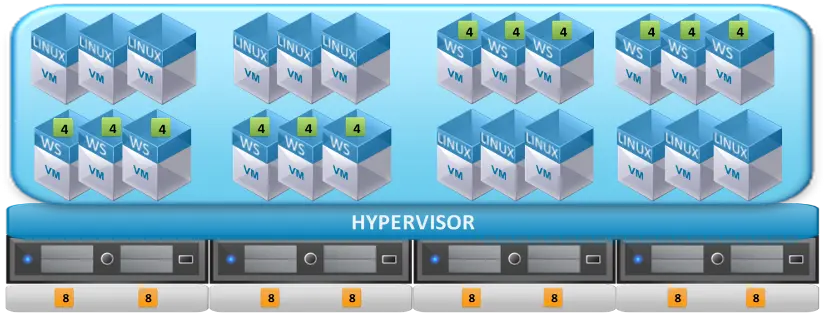
12 4 vCore vOSEs are running in the environment. The total vCore number is therefore 48.
Based on the minimum calculation rules outlined above, however, we must count on a minimum of 8 vCores for each vOSE.
The above environment, therefore (assuming that all OSEs are Standard editions) requires 12*8 = 96 Windows Server Standard licenses + SA.
We can see that in our example infrastructure, the new licensing option generates a much lower license requirement (96 cores vs. 384)
Let’s not forget, however, that the condition for determining the license requirement in this way is to use SA or subscription licenses, which means an OPEX that must be maintained continuously. The significance of this may vary by customer and infrastructure. In our example, by maintaining SA for more than 10 years, we would achieve the same CAPEX+OPEX combination as the investment in licensing without SA, but let’s not forget the other advantages of SA, such as the new version use rights.
In many cases, however, physical server-based licensing may still be more economical. In a dedicated Windows Server environment (not running other OSEs, e.g. Linux), for example, we typically encounter a higher vCore number than the physical core number.
Let’s also not forget that until now Windows Server SA was not as attractive and inevitable an option as, for example, in the case of SQL Server, so a significant number of customers currently have Windows Server license assets without SA. However, it is not possible to purchase SA for these afterward, so those who do not currently have Windows Server SA can only acquire it by purchasing a license and SA together, or by using subscriptions.
In any case, we can see that the new rules result in a much more flexible and customizable licensing environment, but they also make choosing the optimal licensing for a given environment more complex.
However, it will definitely be easier to optimize the use this way. While previously licensing based on the physical environment made the licensing of mixed clusters (running Windows Server and other OSEs) uneconomical, and only provided an optimal solution for the creation of dedicated Windows Server environments, according to the new rules, the necessity to create dedicated environments is no longer so clear.
But What about System Center Server Management?
Until now, the rules of System Center Server Management licenses (SCSML) have practically gone hand in hand with those of Windows Server. We had to apply the same rules, the SCSML requirements of a Windows Server environment managed by System Center were practically the same as those of a Windows Server. This also enabled the use of Core Infrastructure Server suite (CIS) licenses, which provide the right to use Windows Server and SCSML in one package.
Before the 1st of October, there was already a lot of preliminary information about the changes affecting Windows Server, but there was practically no mention of SCSML.
With the official release of the new rules, however, we can state based on the Product Terms:
Microsoft has not broken its previous practice and the licensing rules of SCSML still follow those of Windows Server. Therefore, from the 1st of October, the above vCore-based licensing options can be used for SCSML and CIS in the case of licenses with SA or subscriptions, with the same rules (e.g. minimum 8 cores per vOSE).
However, these are not the only licensing changes on the 1st of October. In our next article, we will talk about transferring Windows Server licenses into service provider environments, which have also undergone significant changes.






































